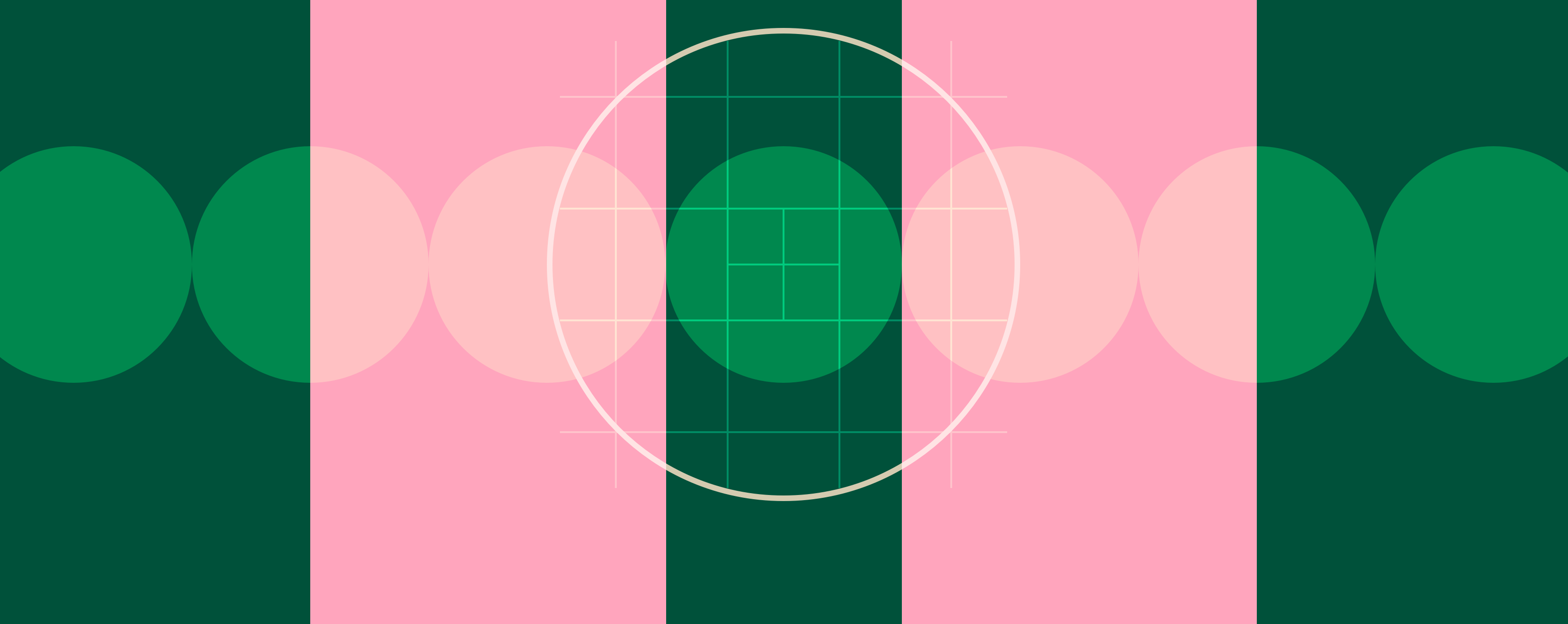Ultimate Payroll Reports Template For Small Businesses
Running payroll is one of the most important parts of any business. But if you’re running payroll by hand, you’re investing time that could be saved by using a payroll reports template. Additionally, you could face fines and penalties for violating legal standards. Save yourself—and your workers—unnecessary hassle. Get the payroll reports template today.
Download the free payroll report template and start saving time.

How to use the payroll reports template
Using the payroll reports template is easy. And because it standardizes the payroll process, it becomes easier to train others to handle these administrative tasks. Here’s how to use the payroll reports template.
Step 1: Enter employee data
Start by entering your employees’ names in the far left-hand column. For tracking purposes, you need to include their name and any matching employee ID number. This will help you with FLSA reporting guidelines.
Next, you’ll see a set of columns labeled “Hours Worked Each Day.” Record each employee’s hours in the appropriate column. Make sure to double-check each entry to ensure accuracy.
Step 2: Calculate the gross pay
Now, calculate the employee’s gross pay. You can do that simply by entering the employee’s hourly rate in the column highlighted in green.
The template is designed to perform the calculation automatically. Alternatively, you can simply calculate the worker’s gross pay by multiplying the total hours worked by their hourly rate.
Step 3: Calculate the net pay
Your final step is to calculate the employee’s net pay. But first, you’ll have to enter the appropriate deductions. The template is set up to allow you to enter the percentage of deductions into the appropriate tax categories.
The template will total the tax amounts and then deduct them automatically from each employee’s gross pay, yielding the net pay after taxes. Should the calculation not proceed automatically, simply multiply each worker’s gross pay by the total tax percentage to determine the total tax liability. Then deduct this amount from their gross pay.
Looking for even greater efficiency? Skip the spreadsheet and start your free trial of full-service payroll services.
Start your free 14-day trial of When I Work! Click here to start scheduling your employees today.

The disadvantages of traditional payroll reporting
Payroll is complex. If you’re not using a payroll reports template, you’ll have to conduct payroll the traditional way. Just consider the steps involved in a typical payroll process:
- Gathering data on employee hours, time off, and overtime
- Calculating each employee’s gross pay
- Deducting payroll taxes and applicable benefits
- Issuing paychecks or direct deposits to employees
- Recording all data for legal and tax compliance
- Distributing W2s and other tax forms
Processing payroll the traditional way leads to disadvantages that include:
- Inefficiency: Your time is too valuable to spend on manual processes. Traditional reporting will steal focus away from other core business processes and reduce your operating efficiency.
- Errors: Errors in reporting can cause disruptions that impact your employees’ compensation. Worse, violations of the Fair Labor Standards Act (FLSA) can lead to fines and other penalties.
- Data security: Traditional payroll reporting leaves a literal paper trail. That leaves your workers’ sensitive data vulnerable to unauthorized access or loss.
- Inability to grow: Face it—payroll is far too complex to do by hand each month. Processing payroll the traditional way will limit your ability to scale your business.
- Lack of insight: Businesses thrive on data. But traditional reporting methods prevent you from leveraging this data to forecast labor costs or optimize your workflows.
Switching from traditional methods to a payroll reports template can help you avoid these drawbacks. Save time and streamline your operations by using a template.
The benefits of using a payroll reports template
Why use a payroll reports template? Business owners and HR representatives can expect to see the following benefits:
- Save time: With a template, you never have to worry about managing a lot of manual data. Get back to focusing on your primary business.
- Scale your business: The time you save will allow you to grow your business. Not only will you grow your customer base, but you’ll be able to accommodate more employees.
- Ensure accuracy: Errors in payroll can cost you. A payroll reports template can improve accuracy while making the process faster.
- Gain business insights: Payroll templates will make it easier to gather payroll data. Stay on top of labor costs so you can navigate the future with confidence.
- Standardize your processes: Using a payroll reports template will standardize your payroll processes. Now it’s easy for managers to delegate these administrative tasks so they can focus on the big picture.
Templates ensure hassle-free payroll processing. They also eliminate the mistakes and errors that could cost your business money. And by standardizing your process, you will make it easier to develop administrative teams to handle your growing business needs.
Save your time and invest in full-service payroll software for automated reporting, single-click payroll, and more
Templates can transform the way you handle payroll. But for many businesses, they’re not enough. Downloading a template still requires your time and attention each pay period. And because templates rely on manual data entry, you are still vulnerable to human error.
Instead of relying on a template, consider the advantages of using payroll software. When I Work provides an automated system that lets you handle payroll with ease. Not only is the whole process faster, but data insights will give you greater visibility and control than ever before. Here are some of the features that set When I Work apart from a template alone.
Run payroll with a single click

When I Work lets you run payroll with just one click. That means you can complete these tasks without resorting to tedious manual data entry. You’ll get more done in less time, and you can then invest that time in your other business operations. Additionally, it becomes easier to farm out this responsibility so you can scale your business more manageably.
Say goodbye to managing multiple spreadsheets

Who has time to juggle multiple spreadsheets? Running payroll demands that you integrate things like employee timesheets, time off, and other business data. When I Work brings these processes seamlessly together, simplifying your entire process even while saving you time.
Electronic systems also mean less paperwork, saving you on storage space as well as improving your environmental impact.
Get automated W2 reporting
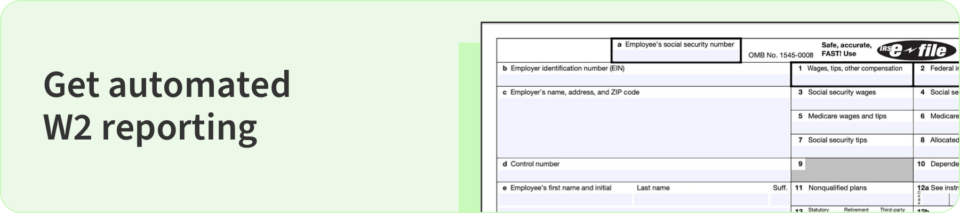
Payroll software makes tax compliance a snap. Automated payroll features all but eliminate errors that can cost you money. And with automated W2 reporting, you can generate accurate tax forms for your employees without all of the typical data entry. After all, W2s must be mailed each year by January 31. Automation keeps you ahead of the deadline and in compliance with federal and state tax requirements.
Monitor your cash flow needs with cash and summary reports

When I Work puts you in the driver’s seat with advanced reporting features. Business leaders gain access to real-time insights to help in tracking labor costs and forecasting future labor trends.
Cash and summary reports can be used to strategize for the future as well as monitor your cash flow to keep your business running smoothly. Business leaders can use these insights to make better decisions about future hiring decisions and how to optimize schedules for shifting demand.
Start your free 14-day trial of When I Work! Click here to start scheduling your employees today.